If you are unable to access your Editorial Manager account because you have forgotten your password, you will need to request a password reset. To do so, complete the following steps:
- Go to the Editorial Manager page for the journal you are trying to access (a list of links can be found on the Manage Review Assignments page, these links will work for authors, editors, and reviewers).
- On the login page, click the “send login details” link shown below:
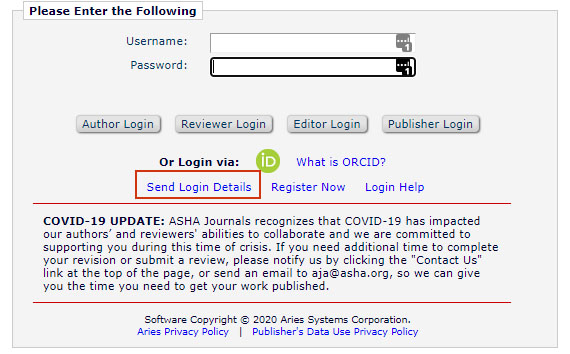
- On the following page, you will be asked to provide the email address you use to access Editorial Manager. Enter it in the field provided and click “send login details.”
- In a few minutes, you will be sent an email with a link to reset your password.
Please note, all ASHA Journals use the same login information for Editorial Manager, so you will only need to set your password once for all 5 journals.
If you still need help accessing your Editorial Manager account, contact your editorial administrator at the email address corresponding to the journal:
aja@asha.org, ajslp@asha.org, jslhr@asha.org, lshss@asha.org, or perspectives@asha.org.




