- Go to the Editorial Manager login page for your journal, you can find links on the Manage Review Assignments page of the ASHA Journals Academy.
- Login to Editorial Manager as a reviewer by clicking the reviewer login button after entering your username and password.
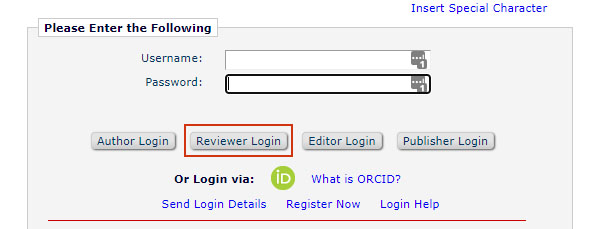
- If you have completed step 2 correctly, you will see “Reviewer Main Menu” in the left column of the following page. In your Reviewer Main Menu click “new reviewer invitations”.
- The following page will display details about current invitations, including the manuscript title and a link to the abstract.
- After viewing the submission, you can choose to agree or decline the review by selecting the corresponding option.
- If you accept, you will be taken to a new page confirming that you’ve chosen to review the paper. You can view the assignment in the “pending assignments” menu.
- If you decline, you’ll be asked to choose a reason along with the option to offer any recommendations for an alternative reviewer you may have.
After you have accepted an invitation, you can view the review assignment in the “pending assignments” menu.
For more information becoming a reviewer for the ASHA Journals or general information about the review process, please visit the Peer Review Process page of the ASHA Journals Academy.


