Updating your information in Editorial Manager is important for ensuring the ASHA Journals have up-to-date contact details and other important information. You can update your information or check to make sure it is accurate by following these steps:
- Login to the Editorial Manager system corresponding to your journal, a list of links can be found on the Manage Review Assignments page of the ASHA Journals Academy (please note, personal information is consistent across all 5 ASHA journals, so you only need to update it in one journal’s system if you work in or submit to multiple ASHA journals).
- After logging in, click the “update my information” link, shown below:
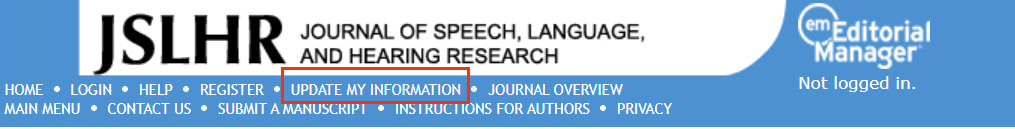
- On the following page, you can update your personal information, such as contact details, username and password, unavailable dates for review assignments, and areas of expertise.
- Once you have updated the desired areas, click the “save and proceed” button at the bottom to process your changes.
For more information regarding becoming a reviewer and the ASHA Journals peer review process, visit the Peer Review Process page of the ASHA Journals Academy.


