It is important for current and potential reviewers as well as journal editors to keep the information regarding their areas of expertise as up to date as possible. This information is critical for identifying qualified reviewers for submitted manuscripts and can save both editors and reviewers time sending and responding to invitations to review manuscripts they are not a suitable match for. To update your areas of expertise or to view your current areas of expertise, follow these steps:
- Login to the Editorial Manager system corresponding to your journal, a list of links can be found on the Manage Review Assignments page of the ASHA Journals Academy (please note, your areas of expertise are consistent across all 5 ASHA journals, so there is no need to update this across multiple ASHA Journals systems if you work in more than one).
- After logging in, click the “update my information” link, shown below:
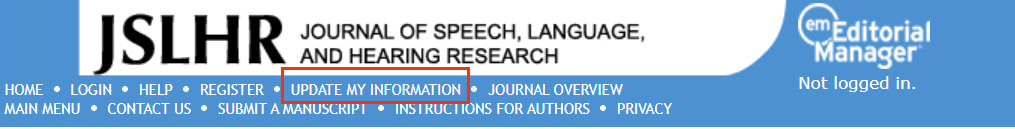
- On the following page, scroll down the page until you see the “Areas of Interest or Expertise” section.
- Click the “select personal classifications” button, shown below:
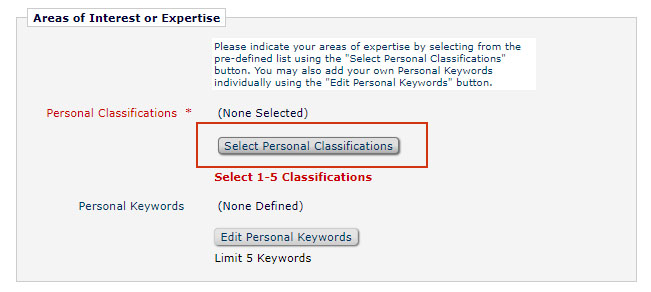
- On the following screen, use the check boxes down the left side to select your areas of expertise from the list provided. Once you have made your selections, use the “Add” button in the center column to add those classifications. Similarly, use the check boxes in the right column and the “Remove” button to remove a classification from your existing selections. When you have finished adding and removing classifications, click the submit button, shown below:
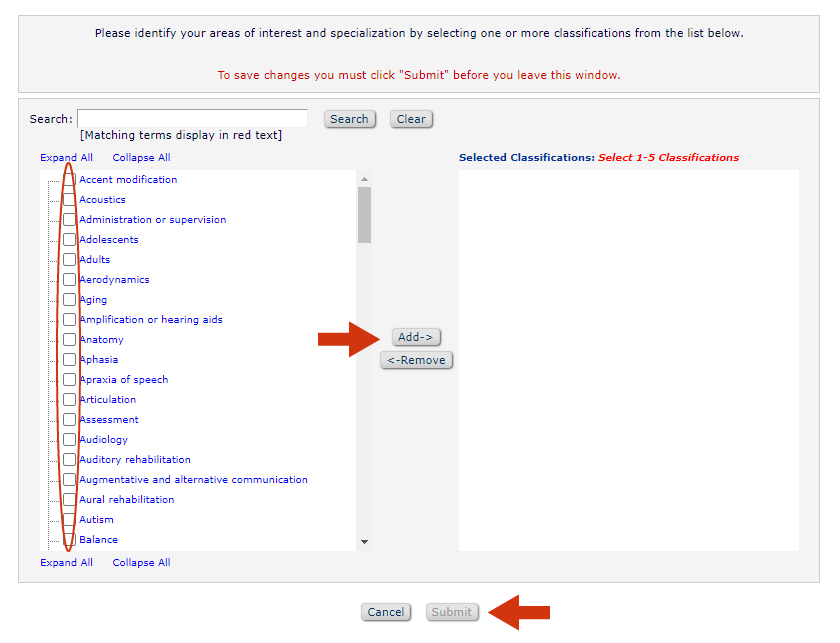
- On the following screen, click the “save and proceed” button at the bottom to process your changes.
For more information regarding becoming a reviewer and the ASHA Journals peer review process, visit the Peer Review Process page of the ASHA Journals Academy.




