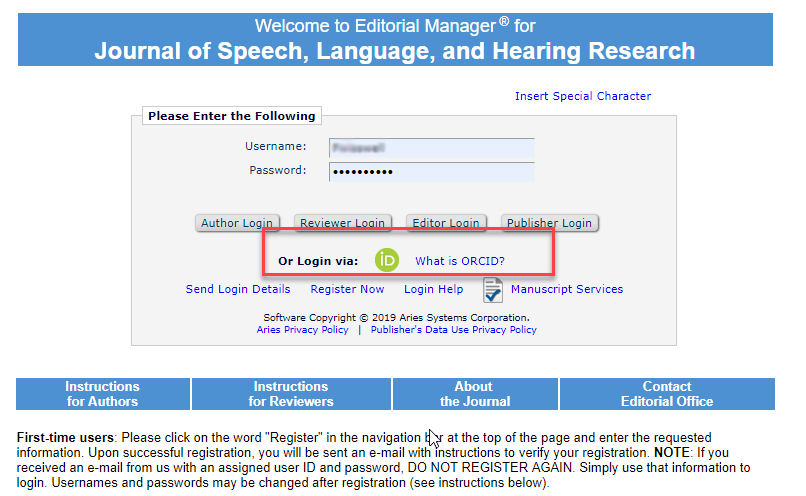To associate an existing ORCiD with your ASHA Editorial Manager account, login to Editorial Manager and click on “Update My Information” in the top menu. Then, in the “Personal Information” box on the following page, enter your ORCiD in the field provided. Or, you can click the “fetch/register” link next the the ORCiD field and a prompt will appear. Enter your ORCiD login information in the section outlined below and click “Sign in to ORCiD” to fetch your ORCiD.
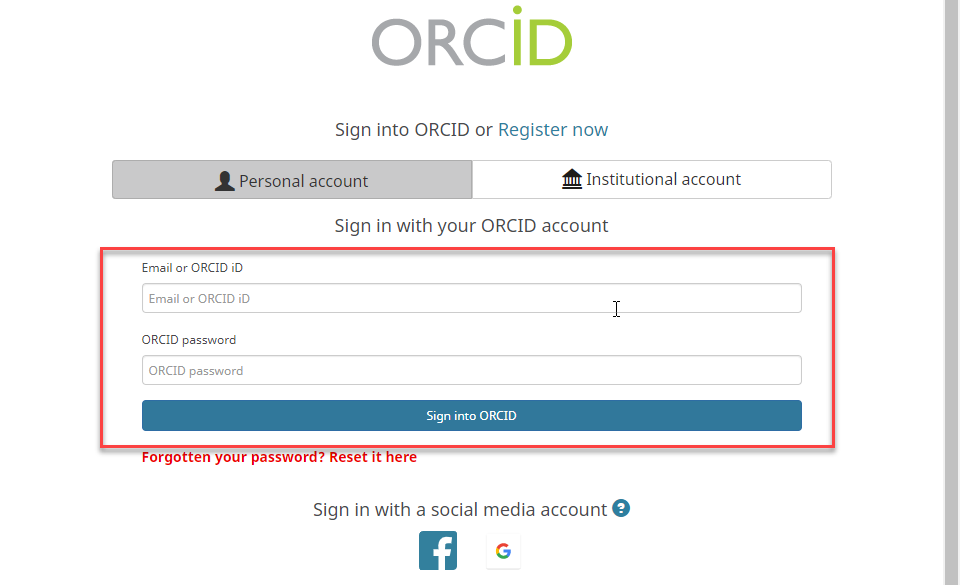
After entering or fetching your ORCiD, click the “Save and Proceed” button at the bottom of the “Update My Information” page.
To register a new ORCiD account and link it to your ASHA Editorial manager account, log in to Editorial Manager and click on “Update My Information” in the top menu. Then, in the “Personal Information” box, click the “fetch/register” link next to the ORCiD field. In the pop-up window that appears, click the “Register Now” link outlined below.
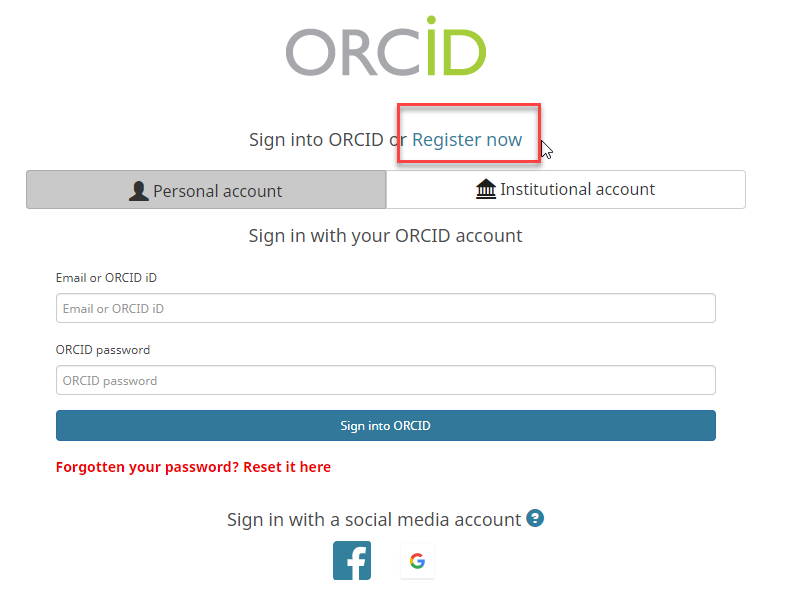
You will then be asked to provide all required information to create a new ORCiD (as shown below). You will also be asked to set your visibility settings which determine who is able to see your ORCiD record.
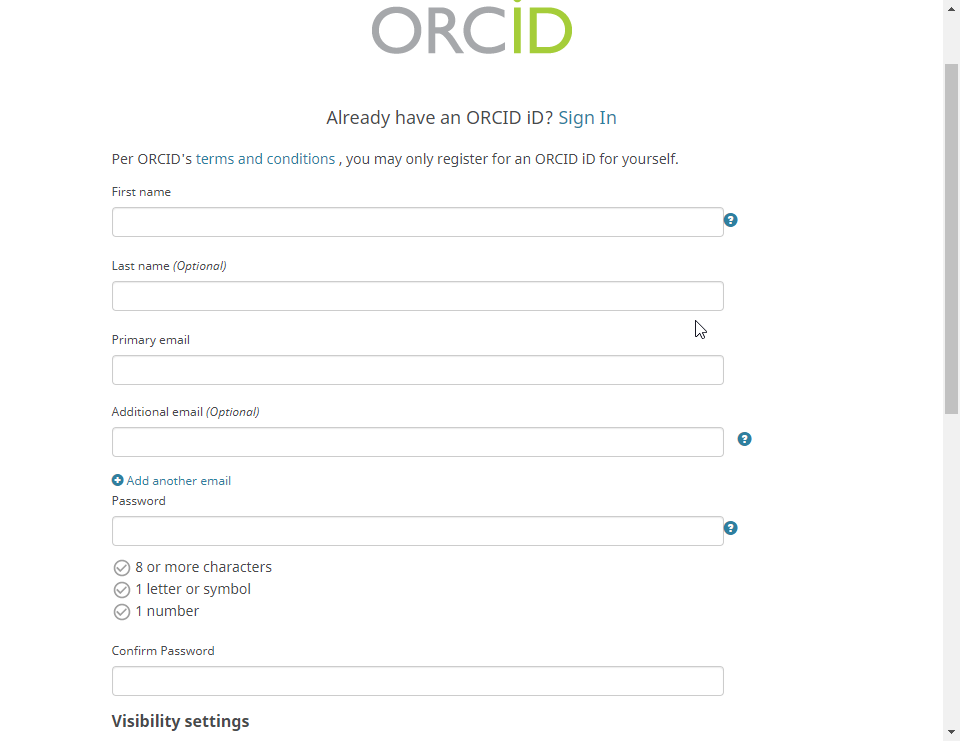
Click the “Register” button at the bottom of the form and you will have registered your new ORCiD. You will then be taken back to the “Update My Information” page. Click “Save and Proceed” at the bottom of the page to finalize linking your ORCiD to your Editorial Manager account.
Please note, if you are submitting to more than one ASHA Journal, you will only need to complete these steps once and it will associate your ORCiD with all of the ASHA journals’ Editorial Manager sites.
Logging in Using ORCiD
After registering an existing or new ORCiD to your Editorial Manager account, you can from then on log in to Editorial Manager using your ORCiD. To do so, simply click the iD button (outlined below). On the following page you’ll be asked for your ORCiD login details.